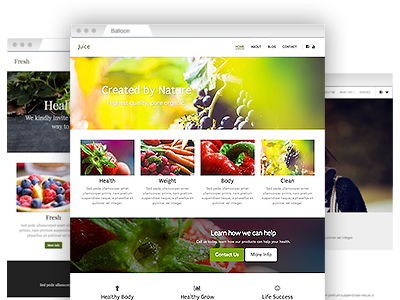Free and easy site creation tool
An easy–to–use site creation tool with a range of fully responsive free themes.

With YoYo Daddy O, you’ll gain access to a really convenient–to–use site creation tool. It’s really simple as ABC and it offers an interface that is guaranteed to be instantaneously recognizable to anybody who has ever worked with an admin interface. The site creation tool boasts a variety of unique website designs which you can edit with just a mouse click and develop a site to your taste. Last but not least, every website theme is responsive, so your brand new website will look great on phones, tablets and desktops right away.
The site creation tool is a component of the YoYo Daddy O Web Hosting Control Panel, included with all Linux shared web hosting, Linux VPS hosting, Linux semi-dedicated hosting, and Linux dedicated web hosting packages.
An easy–to–use site creation tool
No coding knowledge is needed
The most important feature of the YoYo Daddy O’s site creation tool is that it is truly straightforward. It uses layout elements which you can add, personalize and move around the way you like. At any moment, you could insert photos and videos, launch an online journal, or install a shop cart on your site, all with a click.
You can do it all and set–up an amazing website without the need to write a single line of PHP, HTML or MySQL, etc.
A collection of simple–to–customize themes
Good–looking site templates that look cool on any type of device
To build a modern–looking website, you’ll need to build a reliable foundation. This is the reason why, the YoYo Daddy O’s site creation tool offers a huge collection of distinctive site templates, suitable for any kind of websites – personal profiles, e–shops, discussion forums, and so on.
Each site theme is easy–to–customize, with a number of layout schemes, different color setups and inbuilt support for over a hundred different web fonts. You can change each of these settings with a click. Plus, if at any moment you decide to switch your website template and select a new one, all edits you have completed will be moved over automatically.
In–built help area and step–by–step video tutorials
See just how easy it indeed is to kickstart a web presence
In case you need any kind of guidance employing the YoYo Daddy O’s site creation tool, there are multiple how–to articles and video tutorials that cover the most frequently asked questions.
Using them, you’ll be able to learn how to customize your existing website theme, how to add new web pages to a website or perhaps how to add a discussion board.
In the case you are unable to find the answer there, you can contact us. We are online round–the–clock and we reply to all tickets in less than an hour, guaranteed.