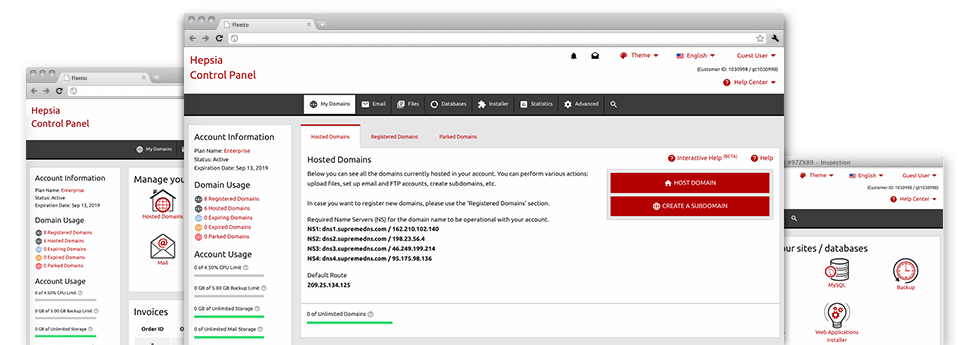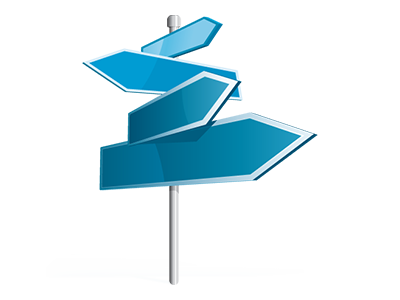The does–it–all Domains Manager interface, incorporated with the Web Hosting Control Panel can actually do it all. It enables you to manage numerous domain names effortlessly, through the exact same location you command your sites and billing. And it also aids you to instantly switch from one to the other without losing any changes.
Multi Domain
Alter Whois, name servers, custom DNS
It doesn’t matter how many domains you have, you are able to command them with only a click of the mouse via the YoYo Daddy O Domains Manager! You are able to edit the WHOIS details, modify the name servers as well as install special DNS records to as many domains as you want right from your Web Hosting Control Panel.
Aided by the Domains Manager, you will get direct access to the files of your domain names and you will be in a position to modify the incorporated mailboxes as well. Also, it will be possible to watch the web statistics for every one of your domain names. The bulk solution enables you to register and then renew many different domain names at any given time.
DNS Records
Control your personal DNS records with simply a mouse click
The DNS supervision user interface of the Web Hosting Control Panel has an option to create and modify many types of DNS records for the domain names that you have registered or moved to your web hosting account. Those records comprise of A, AAAA, MX, CNAME, SRV and TXT records. Assuming you have changed a DNS record however desire to recreate the initial values, you can do this with only a click on the Revert button.
Using the DNS Manager, you can furthermore register name servers that can be based upon your domain name, like: dns1.your–domain.com and dns2.your–domain.com. This will assist you to make your brand name more familiar to your clients!
Domain Parking
Park limitless number of domains
If you like a domain name but do not have a site for it to date, you’ll be able to register it and park it up to the point your site is prepared to go online. Domain Parking means you can get hold of alluring domain names and place them online through the help of default pages made by our platform. You could pick from an ’Under Construction’ webpage or a "for sale" webpage. Alternatively, you’ll be able to temporarily point the domain name to another web site.
Once the web site for your domain name gets ready, you unpark your domain name with simply a click and your web site gets on the internet right away!
Redirect Your Domains
Point your domain names to additional web addresses
From your Domains Manager, you are able to point a domain name to a different domain no matter whether it is hosted within your web hosting account or somewhere else. Within the convenient interface, you simply need to pick the domain name that you’d like to reroute and afterwards specify the address to where you need it to point to. In order to point the domain name back to your Linux shared web hosting account, you need to pick the ’Host Domain’ button and allow a matter of moments for the change to transpire.
Domain redirection is most required in times when you would like 2 distinctive domains to open the exact same web site. In this case, you’ll have one of the domains loaded with the website content and the other domain pointed to the same website content.
Whois Privacy Protection
Guard your information from mistreatment
Each individual domain you register comprises your private information that will be generally visible by the public. Since there is an opportunity that a person employs the information for spamming intentions, you could take benefit of a WHOIS Privacy Protection solution. It is going to hide all private information from the general public, in order that when someone constitutes a WHOIS lookup, they are going to only see simple information as opposed to yourprivate information.
However don’t be concerned, if someone else has got to speak to you relating to your domain – all communication demands will still be brought to your e–mail address.
SSL Services
Must–have for every online shop.
An SSL Service will provide your web visitors an assurance that the web site is safe to make online purchases or register as a member. It is going to encrypt pretty much all very sensitive data that will be moved involving the site visitors and your web site and will obstruct all tries for maltreatment.
Through the Domains Manager with the YoYo Daddy O Web Hosting Control Panel, you can quickly get an SSL certificate for your internet store or community web site. Simply decide on if you wish your SSL certificate for being for 1 or many different sites and then click the Request button. Your SSL certificate will be mounted suitable for you within minutes.