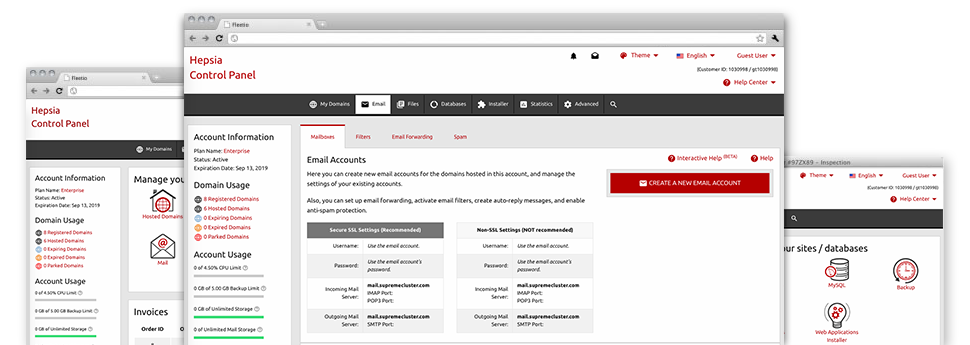The bigger your site gets, the more intricate email managing gets to be. Which is when you can actually take advantage of the all–embracing E Mail Account Manager. It includes all the features you will need if you want to get in command of your email accounts, and it’s provided with a user–friendly user interface. With only a few mouse–clicks you’ll be able to set up email forwarding, set up an e–mail auto–reply, create anti–spam protection, etc. Simply scroll down to observe exactly what the E Mail Account Manager can provide you!
Anti–Spam Protection
Spam is going to be kept out of your mail accounts
We’ve launched a customizable anti–spam tool which uses properly devised algorithms to sort the arriving messages. Based on what type of spam messages you have, it is possible to control the levels of defense. Having said that, be careful using the top level of defense, as it could possibly filter out important messages. Also you can select a distinct level of spam defense for every mailbox you’ve got.
All junk messages could be either removed or forwarded to a certain mailbox. It is easy to select which action you like through the anti–spam protection tool’s software.
Email Forwarding
Redirect messages from a single e–mail account to a new one
We’ve made it quite simple for you to forward e–mail messages from a mailbox to a different one in your Linux shared web hosting account. Everything you should do is pick the email account you’d like to have to forward and then fill out the desired mailbox in which you would like all of the messages to get sent to.
You could also trigger a duplicate of every forwarded message to be saved in the mailbox which you already have forwarded.
Email Filters
Manage your email accounts without difficulty
In case you get a large amount of e–mails each and every day, it’s crucial to have them organized. This is why YoYo Daddy O offers server–side electronic mail filters that come into action before you look at your mailbox for newly–arrived e–mails. Therefore, in case you make your customized spam filters, you won’t ever find spam within your mailbox!
Configuring brand new email filters is really quick. You’ll need to specify exactly what the filter needs to search for, the location where the filter seeks it (subject, body, etc.) and what transpires with the filtered e–mail messages.
Email Protection
DomainKeys and SPF protection for your email address
Safety is among YoYo Daddy O’s top concerns. Including your e–mail messages. All mailboxes are safeguarded automatically by DomainKeys, a service at the same time used by Google, Yahoo and AOL. It offers an uncomplicated solution to connect the sender’s site with the email message.
SPF (anti–spoofing) protection is a service that has an affect on just about all e–mail accounts for a specified web site. It acts to forestall ’email forging’ – in other words sending e–mail messages from a email address not made on your hosting server.
Email Auto–Configure Solution
1–click installing of e–mail accounts on your PC
We have included an auto–configure option to the E Mail Account Manager so that you can create mail accounts on your desktop client with merely a click. To get hold of the auto–configuration file for any particular email address, just click on the symbol belonging to the mail client that you want to use. The email address is going to be created effortlessly within your preferred desktop client, completely ready to work with!
You can discover configuration files for Mozilla Thunderbird, Outlook, Outlook Express and also Mac Mail, situated in the main part of the E Mail Account Manager.
Webmail
Seen on any device, everywhere
Any time you don’t have access to an email client, it’s easy to check your e–mail through our webmail client – Roundcube. There is one URL you have to memorize, and you can now visit it through any web–connected system anywhere in the world!
You may also directly log in from your Web Hosting Control Panel, without having to provide any sort of e–mail login info.