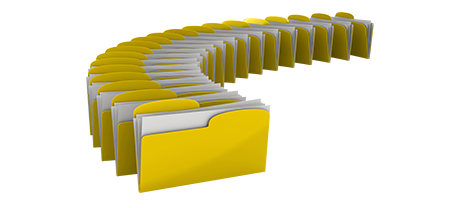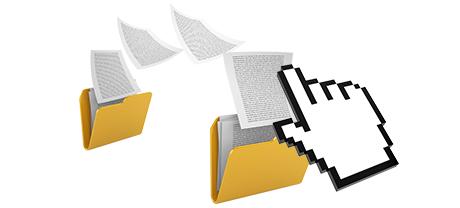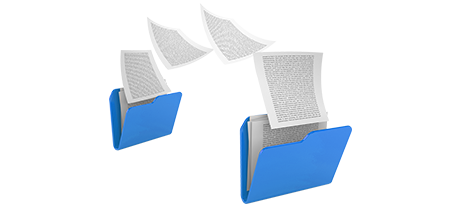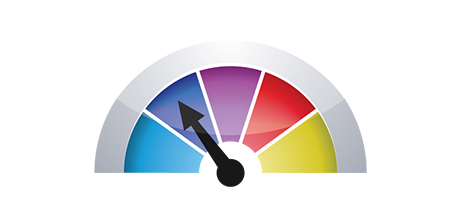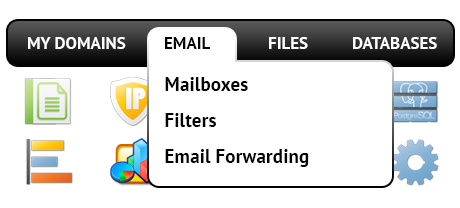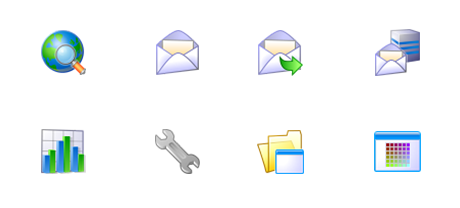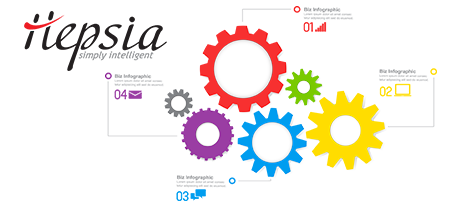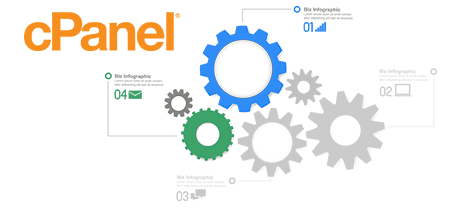The YoYo Daddy O Control Panel was made to bring in creativity to the popular web site control interface. The last Control Panel pioneer – cPanel, was developed back in the year 2000 and has never been through an important enhancement since that time. The YoYo Daddy O Control Panel is based on the ideas of the present, delivering simplicity and intuitiveness to all website managing tasks you could imagine.
Move all the way down and review the 2 Control Panels, learn more about their benefits and drawbacks and discover which one will address your demands the most.
1. Domain/billing/site tools
The YoYo Daddy O Control Panel helps you to comfortably manage your domains, email addresses and sites with just a click of the mouse. That way, you’ll be able to deal with every aspect of your online presence from 1 interface.
With the cPanel Control Panel, you will need to log into two different website management solutions – an invoicing panel from which you manage domains and payments and the cPanel Control Panel from where you control your sites.
2. File Hierarchy
Using the YoYo Daddy O Control Panel, each web address and subdomain will have its folder in the main cloud web hosting account folder. In this manner, all sites are going to be fully independent from each other.
Within the cPanel Control Panel, you have just one folder for your main site and all of the other web sites are placed within this directory. This makes handling a wide range of websites from one interface very puzzling.
3. File Manager
The YoYo Daddy O File Manager was designed to function much like your PC file explorer. Offering attributes such as drag & drop file file publishing, right–click context menus, archive/unzip options, etcetera., it will make managing your files quick and easy. Furthermore, you’ll find an incorporated WYSIWYG interface along with a back–end code editor.
The File Manager of cPanel is slow and constrained in capabilities. Adding various data files needs a considerable amount of time and will not offer drag–n–drop support. The integrated archive/unzip tool is unreliable and the file editing tools provide you with just simple controls. There isn’t immediate access to the available file managing functionalities.
4. Absolutely free Gifts
The YoYo Daddy O Control Panel is run by us and comes with a big set of zero–cost bonus tools that might usually cost more than $1000 dollars with other companies. You will have access to a huge selection of cost free layout templates, the Site Installer, Web Application Installer, a PHP Framework Installer, a set of Advanced Tools, and so forth.
The no–cost gifts incorporated in the cPanel Control Panel can vary from N/A to a few. All of the free–of–cost gifts in the cPanel Control Panel are licensed software and will be at hand only when your hosting supplier has obtained a certificate to offer them. So, if your provider no–charge bonus features together with your plan, they will in reality add to the value of the whole service.
5. Control Panel Tool Rates of Operation
The YoYo Daddy O Control Panel has been built employing the most current Internet technologies. That way, it utilizes fully the capabilities of your browser and Internet access to help you take care of your web sites really fast. In our evaluation tests, when conducting related jobs, the Control Panel showed 3 times quicker speeds as opposed to well–established control panels.
The cPanel Control Panel is working on thousands of machines, working on a wide selection of software and hardware setups. However, its widespread syndication ends in considerably slower and much less protected operation as opposed to similar site management solutions that have been designed for one system only.
6. Multi–domain name Administration
The YoYo Daddy O Control Panel gives you a one–of–a–kind option to manage numerous domain names and sites from a single user–friendly interface. Domain management is effortless and switching to site management means you simply need to proceed to another section of the Control Panel tool.
With cPanel, it is not possible to manage your domains and your web sites from one place, as the two interfaces are separated. You will need to sign into two individual places every time you want to modify your domain name settings and web site contents at the same time.
7. Control Panel Menu
With the YoYo Daddy O Control Panel, you will be shown the most recent reports for your sites and with easy shortcut icons to the key areas. In addition, you can easily browse around the Control Panel, due to YoYo Daddy O’s top navigation bar, which contains links to all available Control Panel sections.
The cPanel Control Panel displays all available icons in the home page, which means it isn’t tailored to your particular necessities. At the same time, as soon as you enter a menu, you cannot immediately move to a different one and will have to go back to the homepage instead. This sort of navigation could be definitely frustrating for you, especially if you use lots of sections anytime you manage your sites.
8. Trial Accounts
The YoYo Daddy O Control Panel also has a full–featured demo web hosting account. All sections are offered to you and you can actually take advantage of them to create brand–new e–mail accounts and data–bases, handle your files, and so on. If you enjoy exactly how things look, you can easily join us straight from our demo interface.
From the demo web hosting account of the cPanel Control Panel, you are able to solely become familiar with look of its user interface. Most characteristics are inaccessible and you also can’t in reality navigate away the main page. With many hosting vendors, you’ll be given entry to a generic cPanel demo version, and won’t have the option to explore the Control Panel you will actually be working with to control your websites in case you sign up.
We could list every section of our Web Hosting Control Panel here and match it up against the cPanel Control Panel. Nonetheless, it’ll be quicker if you simply take a glance at the live demo to see the difference on your own.
Hepsia
- Live Demo
Service guarantees
- Each of our bundles is set up for you absolutely free. 30 day reimbursement. 99.9% service uptime. 1–hour reply time.
Compare our prices
- Quickly review the resources and capabilities offered by our website hosting packages. See which plan gives you everything that you need to put in place and control your web sites effortlessly.
- Compare our hosting plans
Contact Us
- You can get in touch with us throughout working hours over the phone for just about any pre–sale data.